IN this
tutorial I will show you, how to make OLYMPIC logo Inside Corel Draw.
All we know that this OLYMPIC logo is for sports Team. From every country if
they want to participate on that sports the go and the fight with each other’s.
And this sports only start once
per year in Different country. So sometime we thought that how the made the
logo, such a beautiful. Which method the use and the make such a beautiful
logo. So there are Different way for making OLYMPIC logo in computer. It means we
have Different program that we can make logo by them. The one way for making
OLYMPIC logo is Corel Draw which is so nice Program that we can make Different
logo inside Corel Draw. So follow me and see the method that, how I will make a
logo inside Corel Draw. FOLLOW THE STEPS.
1st step: when you
open Corel Draw a blank page will come. Then there
you have Different option, for making a circle. We have two way, one select the
circle in option, and the second one select the text and write letter of o. then
customize them, and make them big like this picture. When you made the circle
big then you need to make them three circle, so select on circle then press CTRL + C to copy and press CTRL + V to past one more. When you copy three circle.
Then RIGHT CLICK ON COLOR to fill the outline. Make like this
Olympic color.
2nd step: when you fill the color. Then we want
to make combine the circle so once select two of them, by pressing the shift
+ left click mouse on circle. You can select two of the circle. When you
select two circle go to objects + shaping + intersect. By passing this
step we can be able to put onside under the other side. Because the Olympic
logo is like this.
3rth
step: when you intersect your circle, don’t deselect the selection. Because you
will be compelled to repeat the same way, if you deselect the selection.so
without deselect the selection go ahead. Go to objects + Break Curve Apart.
When you curve the circle you will be able to curve from two sides. If you want
to curve from above side so select that part, if you want to select the below
part so select that part to curve. When you press the Break Curve Apart, once
deselect the circle then select one part to move them under other parts.
4rth
step: when you Break Curve Apart, then deselect the selection and select one part
of circle like this picture. Then press the shift + the same
circle, to combine the selection. When you combine the part that already you select
that part will go under first circle.
5th step: when you
combine, now you are able to make the Olympic logo inside Corel Draw. When you press the Combine option your
logo is looking half in Olympic logo only some step is remaining. If you pass them
you can complete your task. And you will know the way how to make a logo inside
Corel Draw.
6th step: when you combine your circle, the
logo will change like this picture. And now we can make right side also, the
same method that we did in left side. By selecting the third circle + middle
circle and then go to objects + shaping + intersect. Then without deselect the circle, again go to objects
+ Break Curve Apart. Then select the same above part to make beautiful
logo. When you select one part. Again go to objects + combine, to
complete your logo.
7th step:
when you apply the
same step in second part. Your logo is looking the same as real Olympic
Logo. And by this method you can make more logo inside Corel Draw.so now we
complete our logo and only we make one cover for our logo, to show perfect
logo.
8th step:
now we have complete our task and we made our OLYMPIC
LOGO. And we did all step properly and we become successful to make Olympic
Logo. And now we know how to make logo.
Now it’s
complete part that we produce our product. It is the result of our work.
(Thanks)

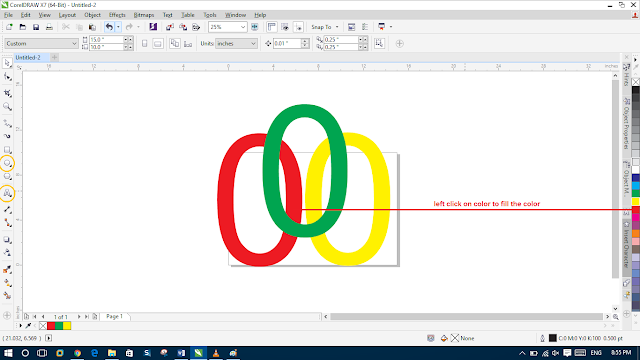













What do you believe is it about awful plan that needs trust and what is it about great structure that can have the contrary impact and can truly urge somebody to purchase? logo design service
ReplyDelete>>>>> Download Now
Delete>>>>> Download Full
>>>>> Download LINK
>>>>> Download Now
>>>>> Download Full
>>>>> Download LINK AL