There are different way for sharing files but Home Group is for Private Connection like inside Home you can share files for each other PC with using FLASH you can share each files for each other and easily can use them so one of this sharing files is Home Group that you can connect your PC to each other and use files and for others that is not visible only for those who are joined with Home Group the can use from shared files from other PC so now i will show you the way that how joined PCs with each other .
first step go to OPEN NETWORK AND SHARING CENTER.
then create a homegroup for PC that other can see the option for available for join.
when you press the CREATE A HOME GROUP this page will shown to you that thing you want to share for your neighbor PC that you want to be connect with them so you can choose any one that you want for sharing that is OPTIONAL when you select any of them then press next.
when you press the next button this page will come the system give you a password that if any one want to share files with you or the want to join your home group the should have password so on that time you can give this password for your neighbor PC for using the share files of each other and on that situation you need a password from a person that who create home group so you can ask from them to paste that password to your PC .
when you copy or saved the password then click next and then you can see in this page that you are joined for other PC to join your home group.
then go to other PC in network and sharing center the same in previous place then you can see there for joining other PC that is available to join so click on them.
when you the available to join this page will come and from now you become near to join the other PC so on JOIN NOW.
and now in this page from you will be asked the previous password that you saved or copied that one so enter or paste that password here to join the homegroup
when you insert the password then click on next then you will see the available to join changed in joined that means now you are connected with your first PC .
then go to your first PC and then go to computer and in left side you can see the option from homegroup and there you also can see the PCs that the are connected one PC two PC and extra so if you have you can connect all of them if you have two PC you connect both of them you also can see that i connect one PC
this all was the way that you can do and use the share files from each other this is so easy and normal that every one can use them this way will also save your time in place of using USB or FLASH from this you can send files for each other if you are near to each other and easily you can transfer files with each other but if you want to use this situation you should have internet connection without internet that one is impossible but another situation also we have like cable that you connect the cable into both PCs then configure the IP address and then you can use without internet connection.








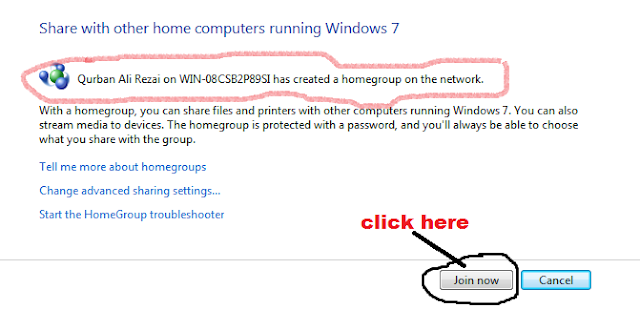









0 comments:
Post a Comment